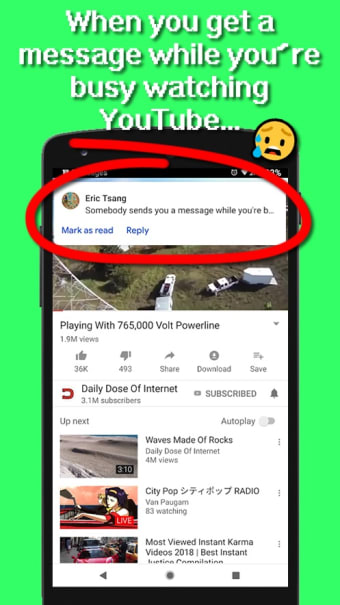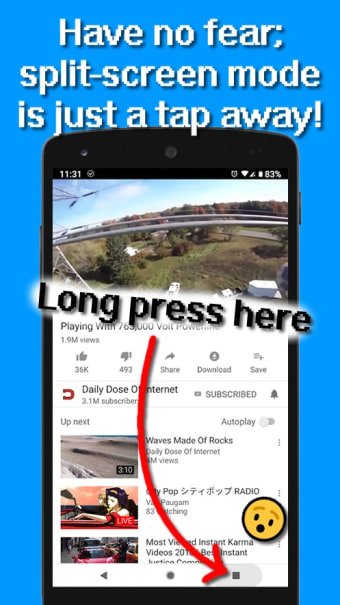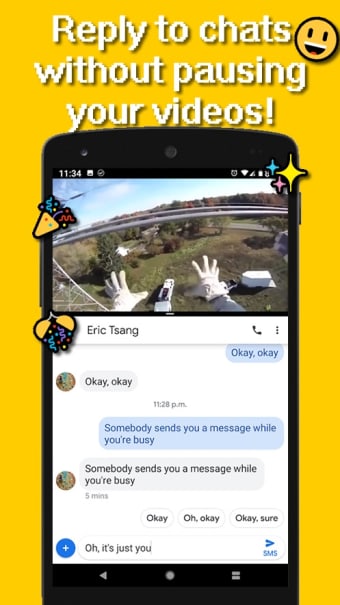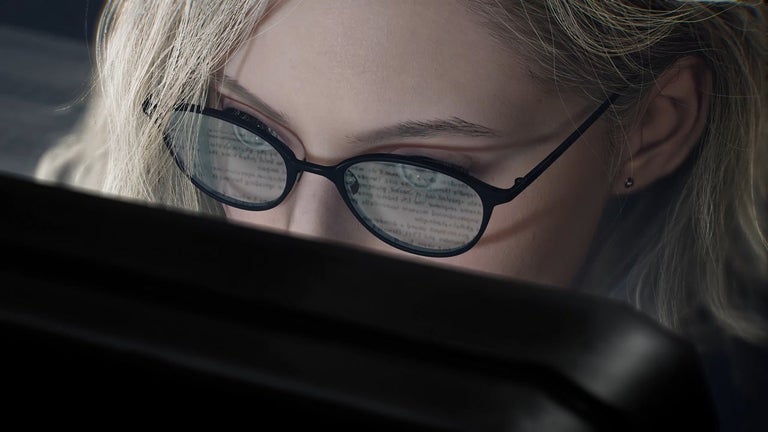Free-to-use split screen shortcut tool
With Split Screen Shortcut, maximizing productivity using your smartphone is a quick and easy process. This free-to-use productivity tool from etsang provides you with a shortcut icon on your home screen that, when pressed, launches a split screen instantly. The shortcut can manifest in various ways, too, depending on your preference.
Different ways to activate the split-screen feature
Activate your smartphone’s split screen capacities with Split Screen Shortcut. There are no extra apps or complicated installation steps needed. Once fully installed, you will then be able to switch the split-screen mode by long-pressing specific buttons or tapping a notification at the top of the screen.
You can use this app to access two programs that support the split-screen feature simultaneously. However, some apps don’t support split-screen natively, so ensure feature compatibility first before launching them. Moreover, the tool tends to stop working while it’s in use, so watch out for that as well.
Handy but crashes often
Overall, Split Screen Shortcut is a handy tool to have for those who’d like to multitask or just want to use two apps at the same time. With it, you can add different ways to activate the split-screen feature on your device. Just ensure app compatibility and beware of this app’s sudden crashes.